We have changed the design of the home screen.
We have made it possible to display only the most frequently used menus on the home screen, in the location shown in ② below.
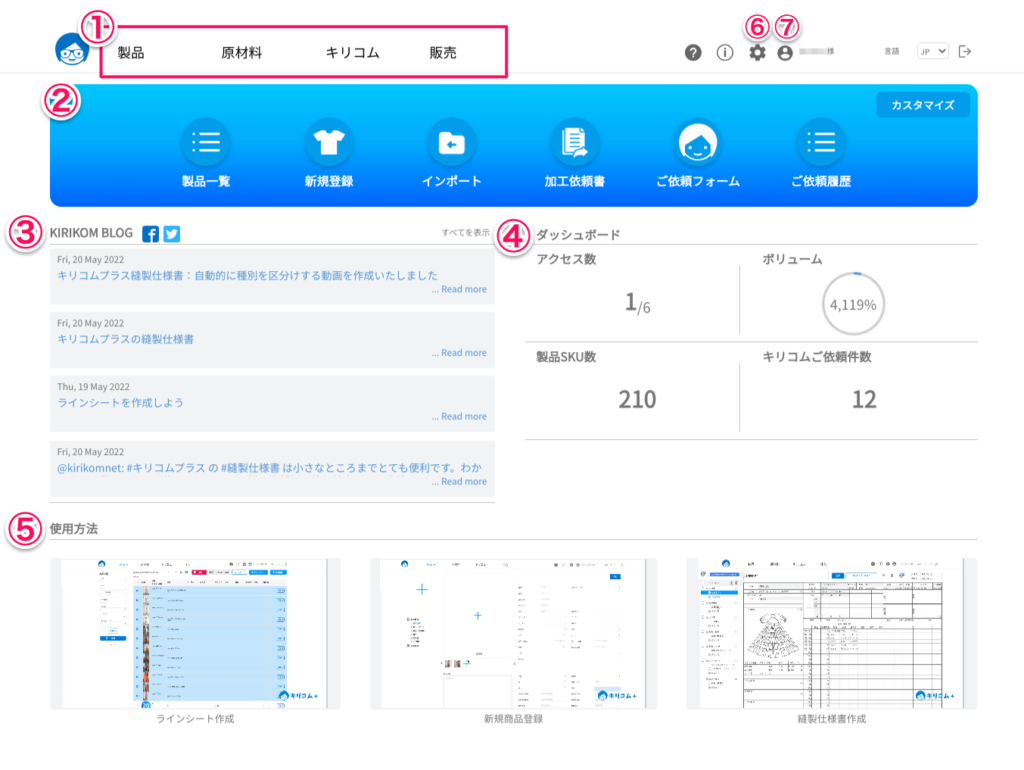
In this article, we will explain the screens and how to use the system.
【① All Menu】
All menus are contained in the upper bar under “Products,” “Raw Materials,” “Kilicom,” and “Sales.
When you hover the cursor over each item,
a menu of the same category will appear below.

【② Frequently used menu How to register】
On the new home screen, you can select and register your most frequently used menus.
The procedure is as follows.
1. Click the Customize button.

2. All menus are displayed. Up to 6 menus can be selected.
Select one and click “Decide”.
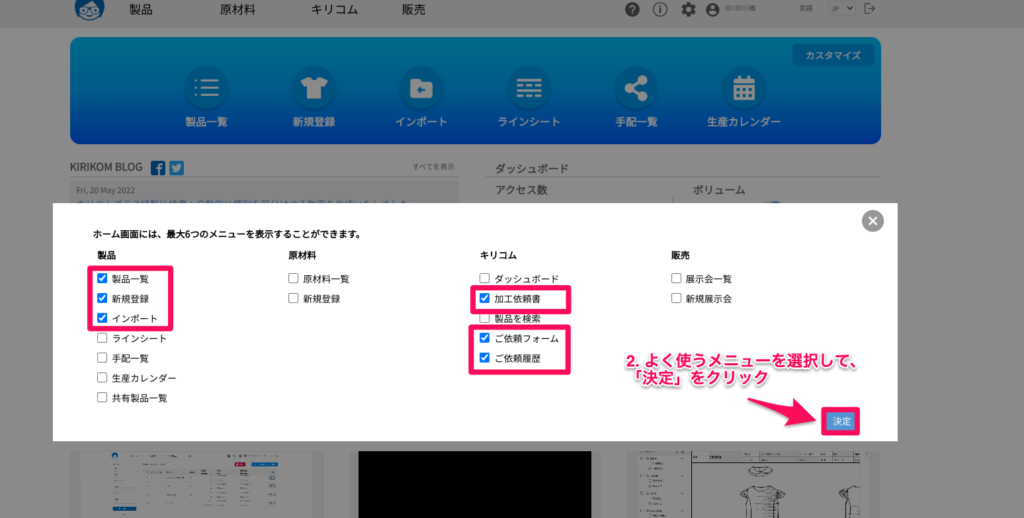
3. Switches to the Home screen and adds the selected menu item.

【③ KIRIKOM BLOG(New Blog Posts)】
Notices about Kilicom and useful features.
【④ dashboard】
The number of products registered so far and the number of requests to Kirikom are shown.
【⑤ How to use (video manual)】
This video shows you how to use Kilicom Plus in an easy-to-understand manner.
Click on the thumbnails to go to the video page.
【⑥ Various Masters】
Click the gear icon to go to the list screen of various masters.

【⑦ Account Information】
Click on the people icon to view your account.

