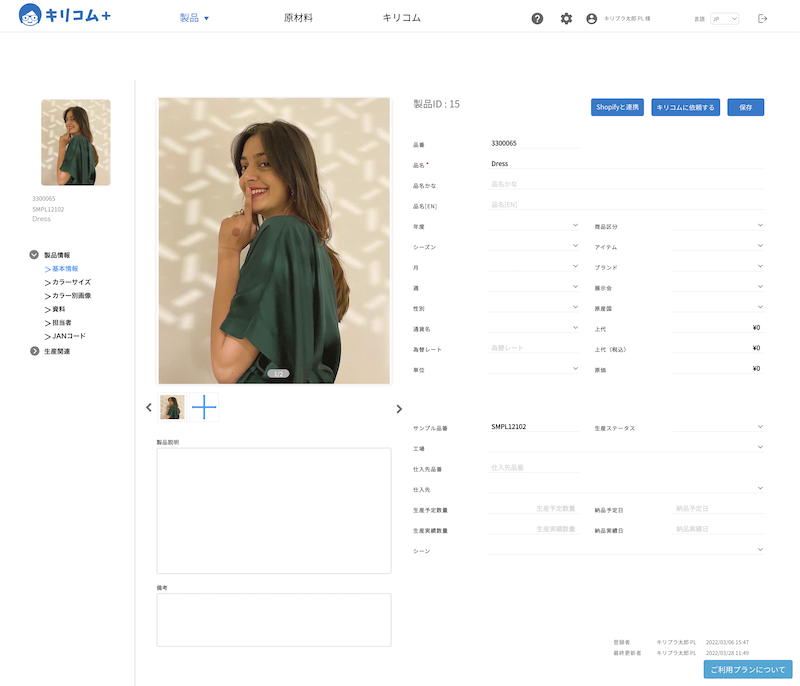Set up a person in charge for each product
To register the person in charge, you need to register the user master HOMEVarious Masters → Register to [User] related to the company and user information.
1 HOMEProducts → Products → Product List → Product Details → Click [Person in Charge] on the left menu
2 Select the person in charge from the pull-down menu