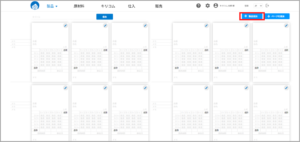The first user registered at your company will be the [Administrator]. The user will appear at the top of the list as [Administrator] in the user information.
1 If multiple people are using the system, please register as the administrator.
Click the ⚙ symbol in the upper menu → Company/User Information related [Company Information] to move to the User List screen.
2 Click [+ New User Registration] in the upper right corner of the screen.

3 Go to the user details screen, register, and click [Save].
When you select a job title, it will also appear in the list.












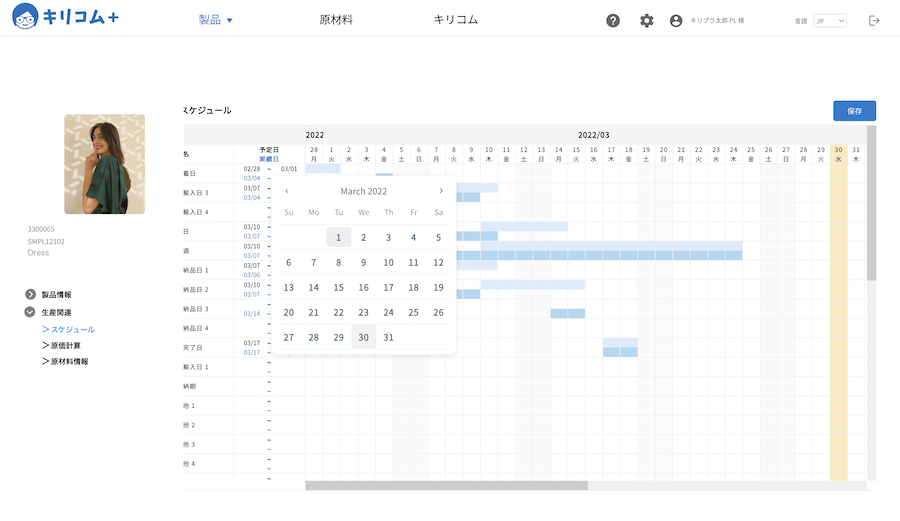


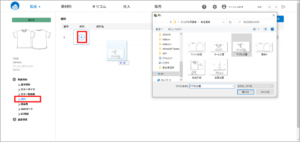

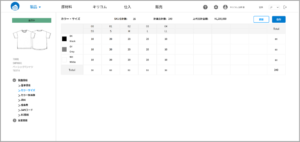 Color chips can also be changed with the color picker
Color chips can also be changed with the color picker