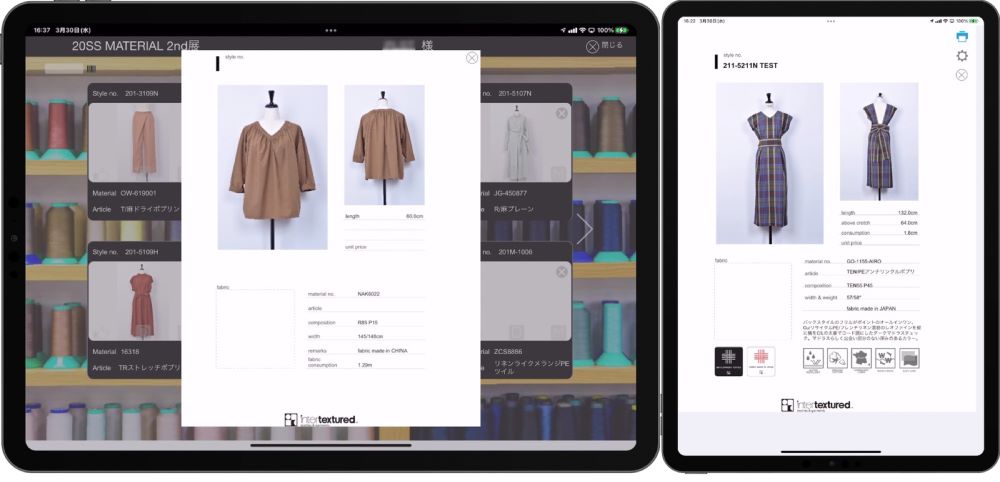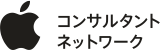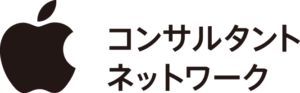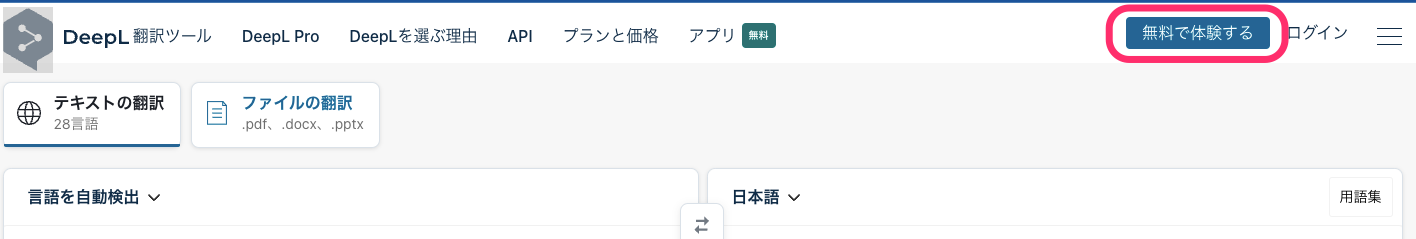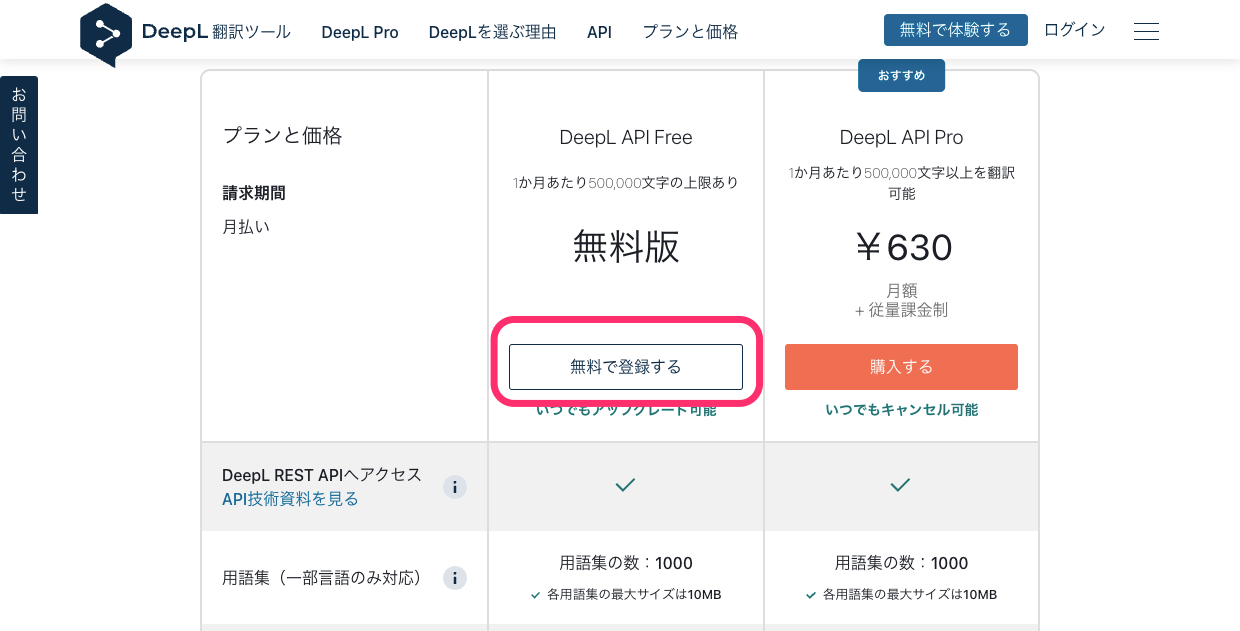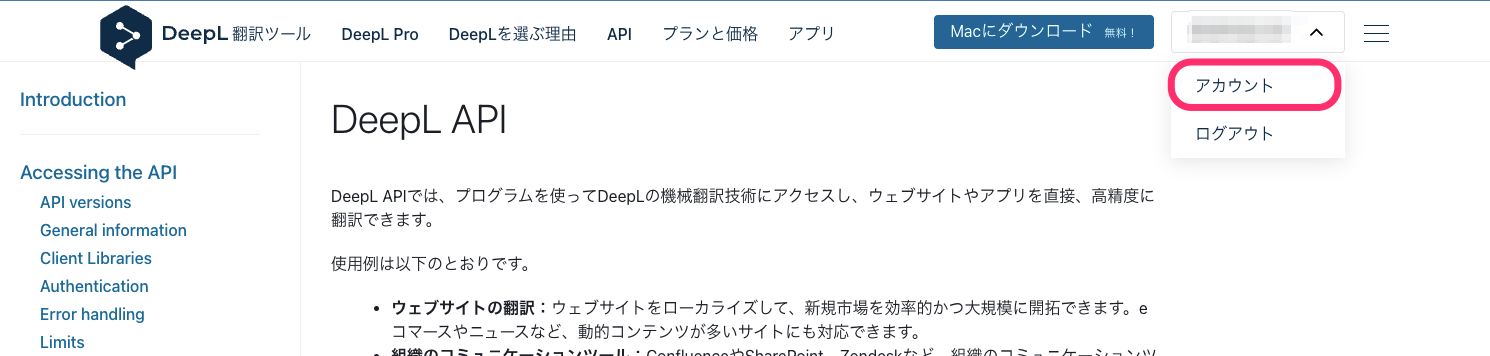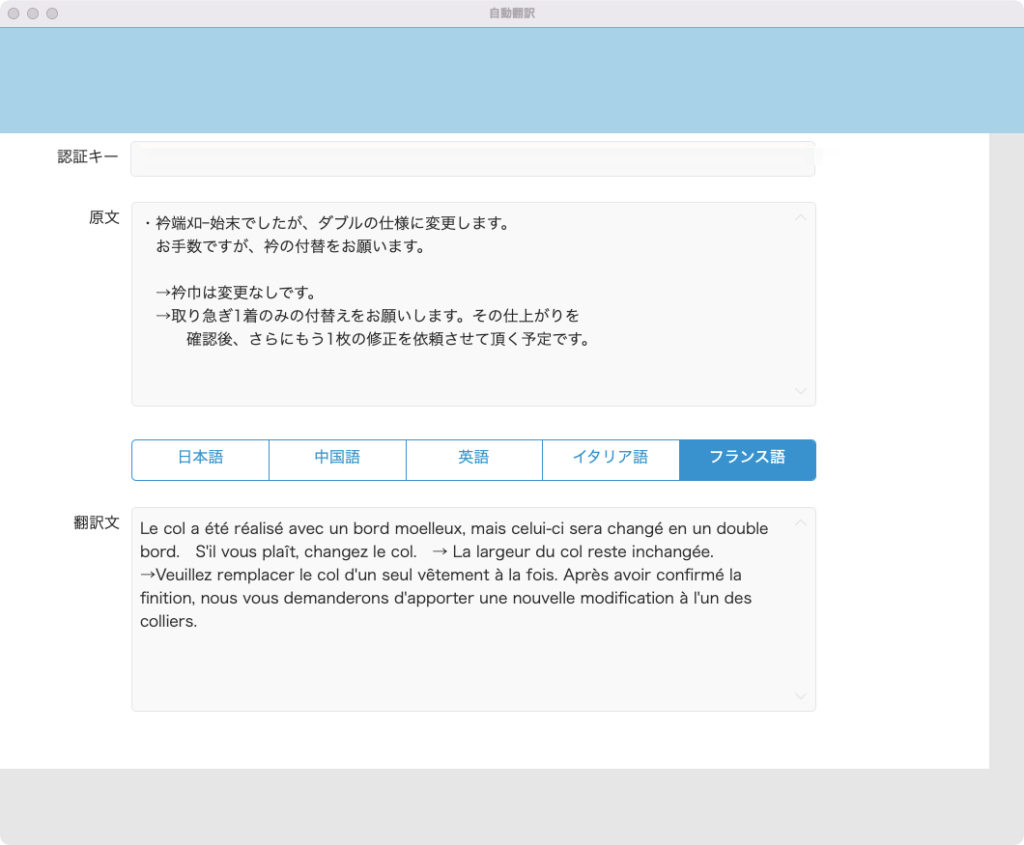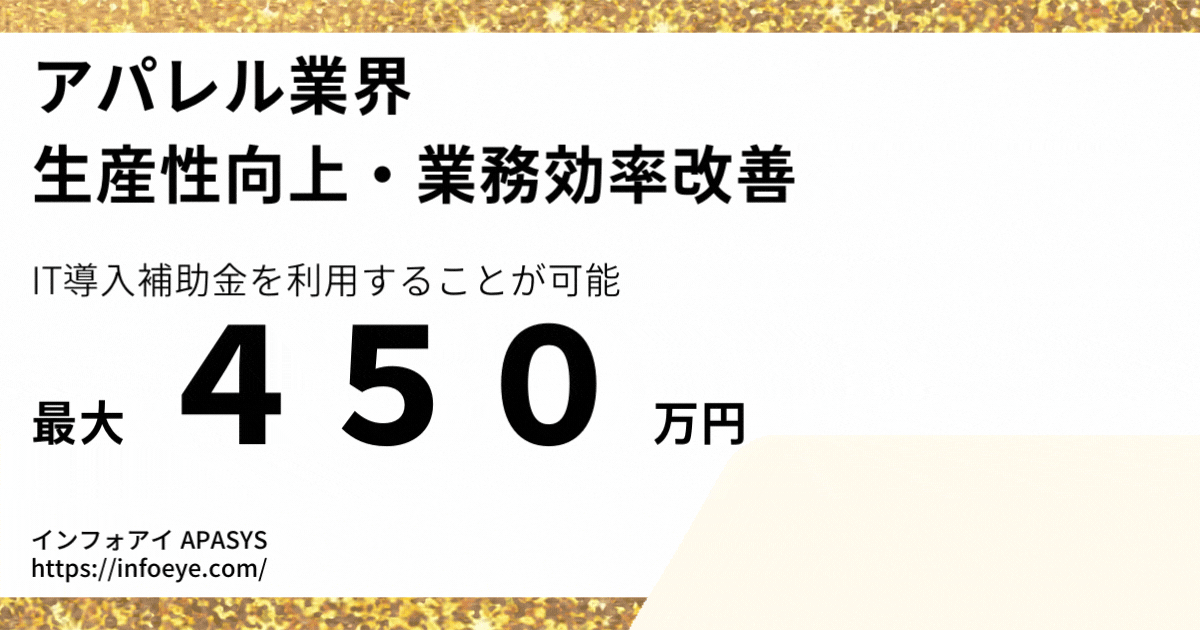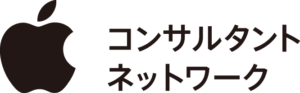The APASYS case study is featured on the website of Kodansha’s “Gendai Business” as follows
The article, “What is the ‘custom-made’ ‘low-code development’ that caused a ‘DX revolution’ in the apparel industry?
was published on Kodansha’s “Gendai Business” website as a case study of APASYS implementation.
APASYS” was introduced as a business management system that is attracting attention from the apparel industry, which is in need of in-depth information sharing with overseas due to the Corona disaster.
APASYS is a development platform provided by Claris International Inc.「Claris FileMaker」It will be a business management system developed using
This article features an interview with Takayuki Takadoi, President and Representative Director of Intertextured, and Kenjiro Kanda, Managing Director of Intertextured Corporation, a company that has introduced and is using APASYS.
He talks about the current situation in the apparel industry, the decisive factors for introducing APASYS, the strengths of APASYS, and future plans for the apparel industry.
For more information, please read “Gendai Business” by Kodansha from the banner at the top of the screen or the button below!
Claris International Inc. also posted an article on their website as a case study of our company’s implementation.
The article, “Realization of an integrated system from raw material procurement to sales on a low-code platform” is also posted on the website of Claris International Inc.
Claris International Inc.
Intertextured Corporation migrated from using spreadsheet software for internal business management to our “APASYS”,
As a result, the management and sharing of information became much more efficient, and the company was able to eliminate the need for human resources. The article also introduces the specifics of how they were able to improve the closing rate and quality of their business.
Please take a look at this page as well!