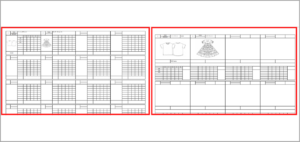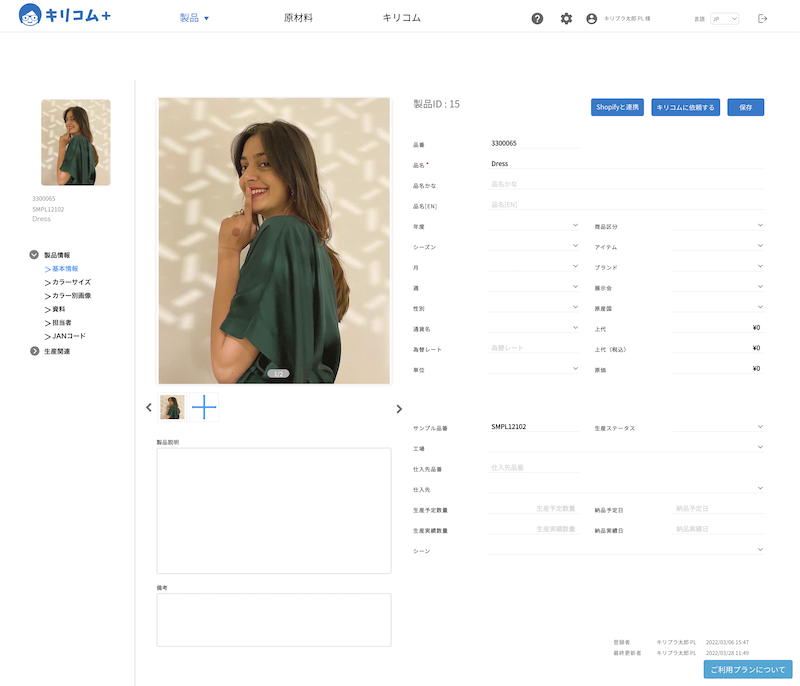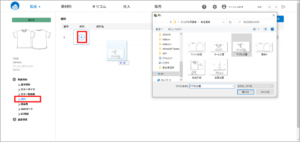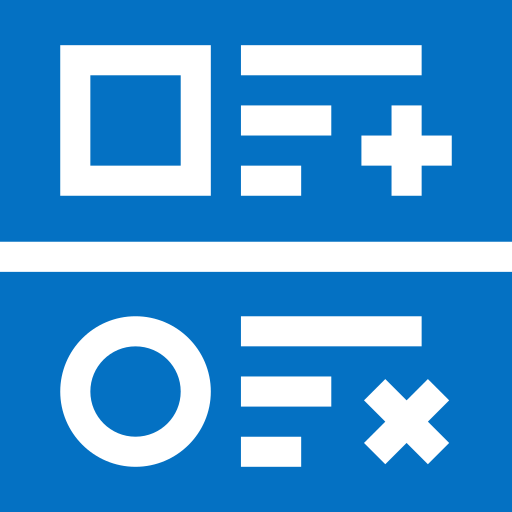Kiricom PlusThe “New Order” function is released from
A new function, “New Order” has been released!
This function allows you to enter products, raw materials, number of orders, and other information on your browser and process the orders.
You can also check the order history and order amount from the “Order List” screen, so you can easily manage the total number of orders and the total amount of orders in the system.
【 Advantages of using the system to place orders 】
- Everyone can work according to a unified procedure, enabling standardization of in-house work.
- Anyone can easily check the contents of orders, reducing human error.
The person in charge can concentrate on other tasks. - As long as there is an Internet environment, work can proceed without restrictions on time and location.
- The use of the system eliminates the need for the paper existence of order forms, and allows for the realization of a paperless system.
- The elimination of document management tasks allows for greater overall operational efficiency.
【 Operation Flow 】
Create the order information on Kiricom Plus and convert it to a PDF file.
The PDF file is then sent to the ordering party by e-mail or other means, and the order is placed.
(*Ordering and receiving functions on Kiricom Plus are currently under development and will be released soon.)
In order to use the ordering function, you will need to add a “warehouse” location to store the ordered items.
For more information.this way (direction close to the speaker or towards the speaker)Please see from
A short video of the operation is shown below.
Please watch it from the top of the page to get a feel for Kiricom Plus.
Kiricom Plus is a free cloud service that allows you to centralize image and product management.
Please register for free and experience the operation.
In Kirikom Plus,New introduction consultationWe are happy to accept
Please feel free to contact us anytime!