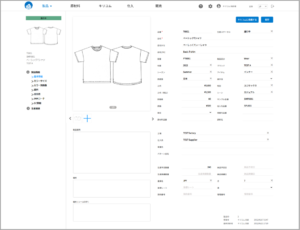Once registered as a master, the registration information is displayed in a pull-down list on the Product Details and Raw Material Details screens, allowing for selective input.

brand:Register your brand
Product Category:Register and classify product categories (tops, knits, etc.)
season (fruits and vegetables, sporting, holidays):Register a season
item:Register the category of the item
home (i.e. hometown, home country):Register country code and country name
exhibition:Register the name of the exhibition
color:Register a color sample with the color picker for the color to be used.
gender:Register the required gender
Size:Registers the product’s expansion size
scene:Product scene names can be registered
Production Status:Register the production status of your product
interior:Register your product interior
Enterprise JAN Code:Register a company JAN code
currency:Register your currency
Image processing instructions:Register an image processing pattern to be requested from Kirikom.
exchange rate:Register exchange rate
client:Register your suppliers, each division and brand
unit:Register credits
Keywords.:Register keywords that can be used in Messe and EC
consumption tax (incl. sales tax, VAT, excise duty, etc.):Register the sales tax rate, country and period.
Material Processing Distinctions:Register detailed categories of raw materials

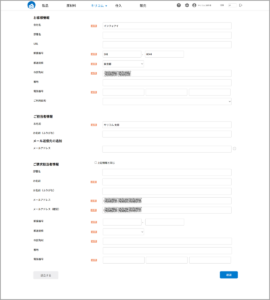
 The first person registered in your company will be the [Administrator],It will appear at the top of the list. *The administrator can be changed later.
The first person registered in your company will be the [Administrator],It will appear at the top of the list. *The administrator can be changed later.


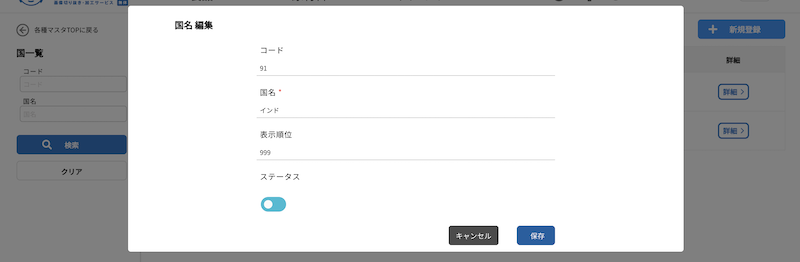
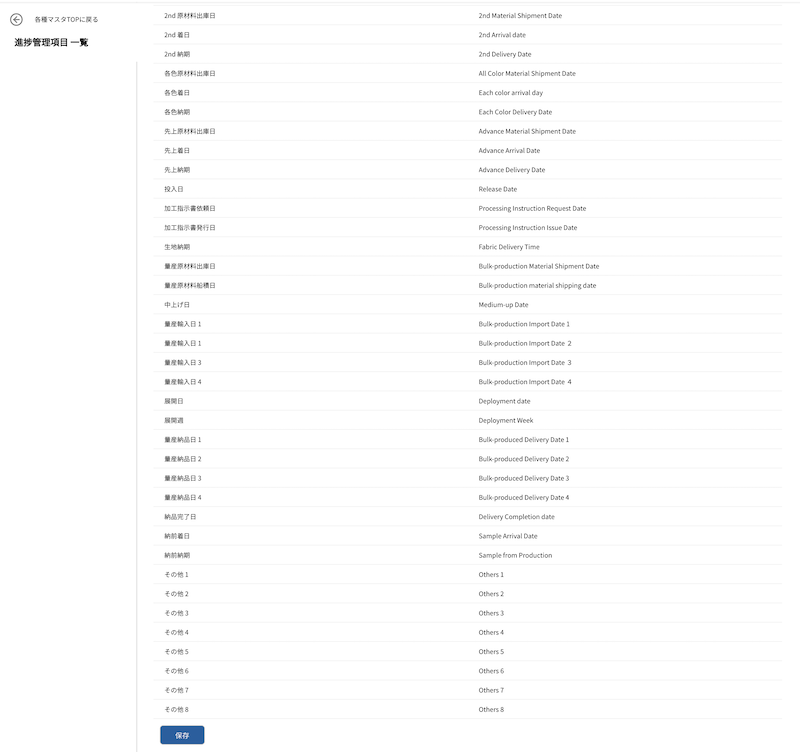

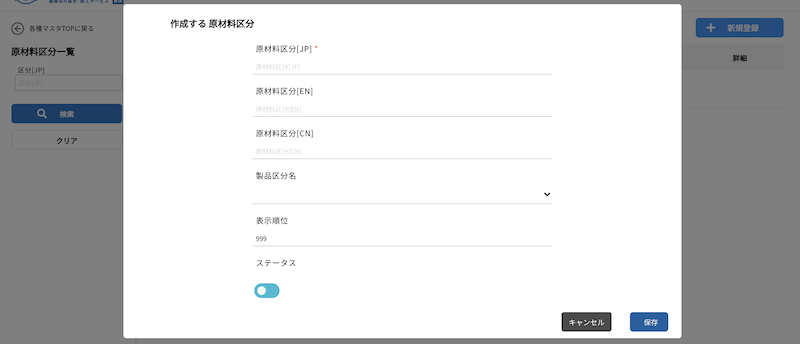

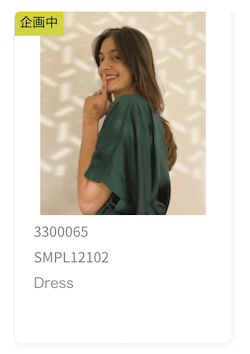




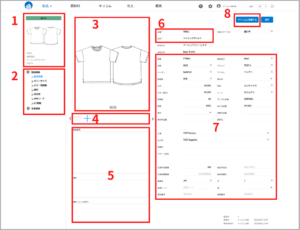
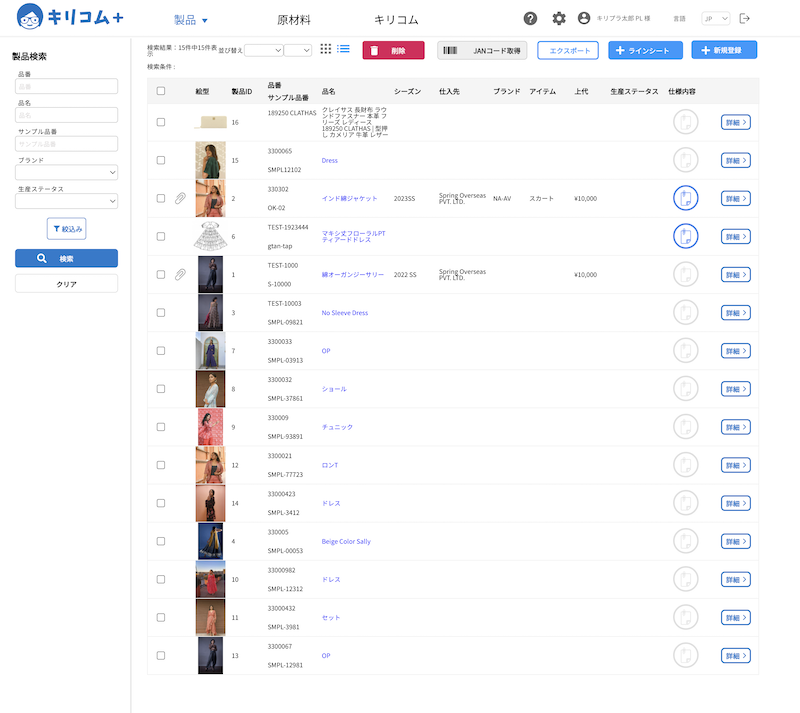
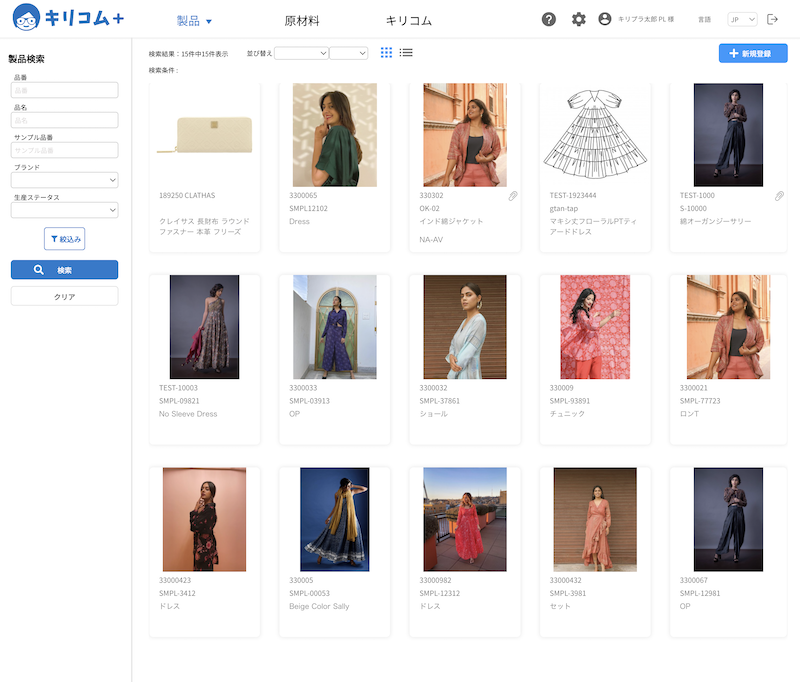

 ①Click on our character “KIRI-chan” in the upper left corner of the screen to return to the HOME screen.
①Click on our character “KIRI-chan” in the upper left corner of the screen to return to the HOME screen.