
You can register the information on the tags.
This information can be used to create hang tags, exhibition stickers, etc.



You can register the information on the tags.
This information can be used to create hang tags, exhibition stickers, etc.
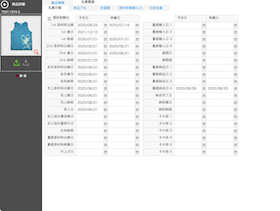
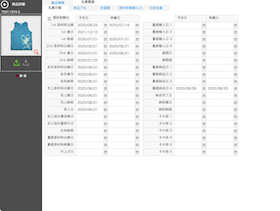
By properly managing delivery dates based on the system, we can share information within the company and contact customers quickly.
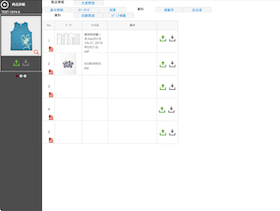
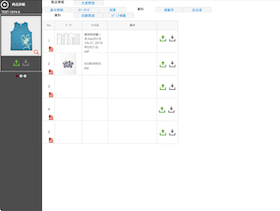
Easily store and share fabric inspection forms for each product, planning stage documents, etc.


Using APASYS’ profitability management, it is easy to obtain estimates for multiple patterns and prorated values from actual results.
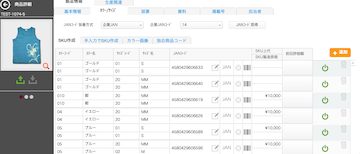
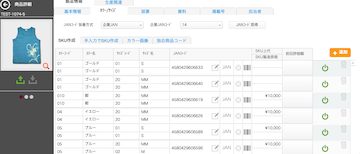
The APASYS Product Detail Color Size tab allows you to create SKUs, manage your own JAN codes, manage corporate JAN codes, and link your own product codes to those of e-commerce malls.
You can also link your own product codes with those of e-commerce malls.


The APASYS Product Details screen supports the entry of planning and production information with a wealth of items.
Kirikom Pluss sewing specifications are packed with know-how to make daily operations easier.
We often receive requests from apparel companies,
The “I usually use Excel to freely create frames and bold lines for each specification sheet type.
We would like the sewing factories to use the same wording in their systems for easier understanding.”
It is called.
What is easy to do in Excel may be difficult to achieve in a system,Kirikom PlusIn the sewing specifications for,
We realize our customers’ requests.
When creating a sewing specification sheet, if you select a type as required, each type will be automatically separated and a bold line will be drawn when printing or in the viewing mode.
Sewing specifications should be written out as desired for the person making the garment, and should be clear, easy to understand, and clean for the person viewing it, so we will continue toKirikom PlusWe will continue to enhance and improve all functions.
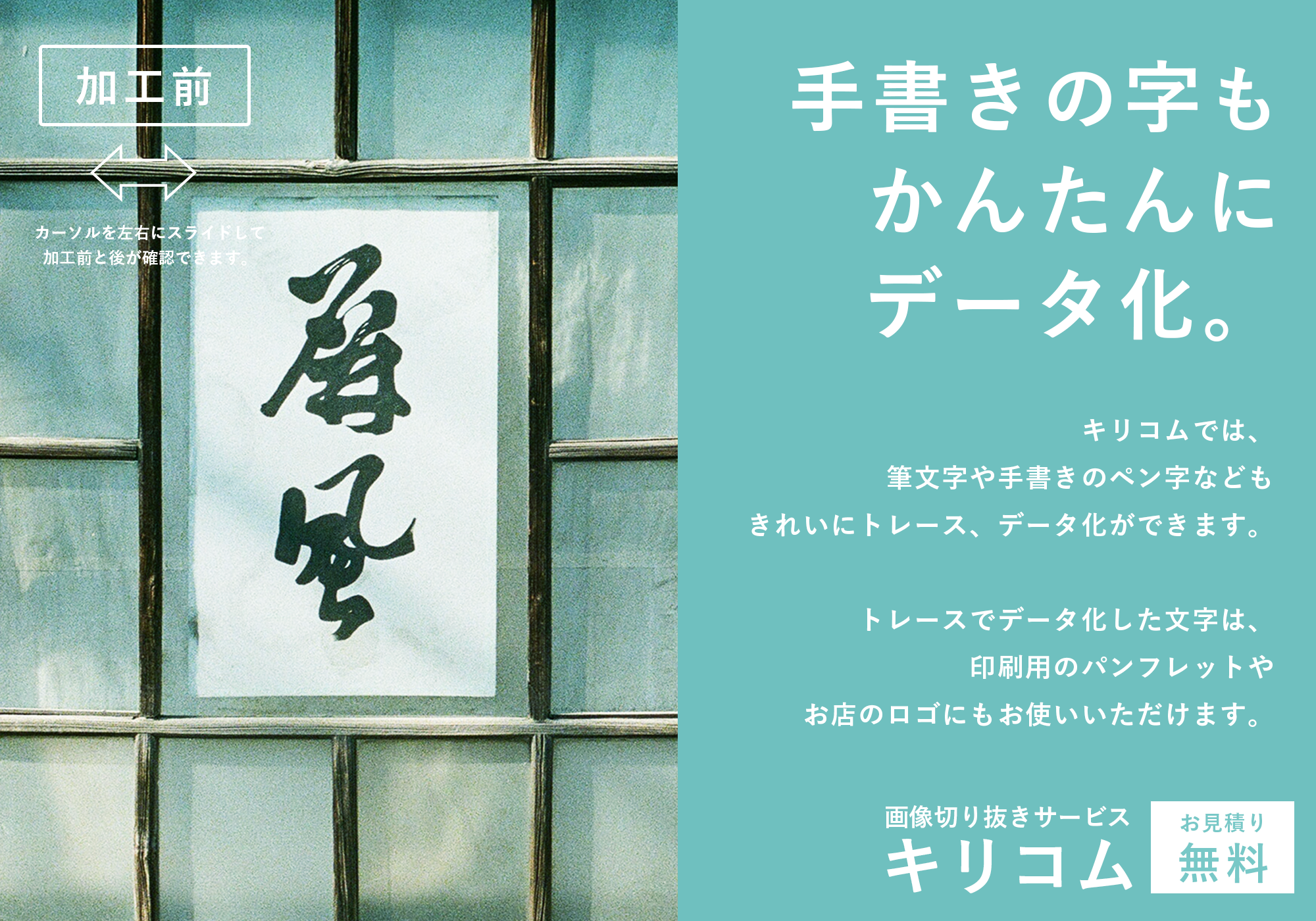
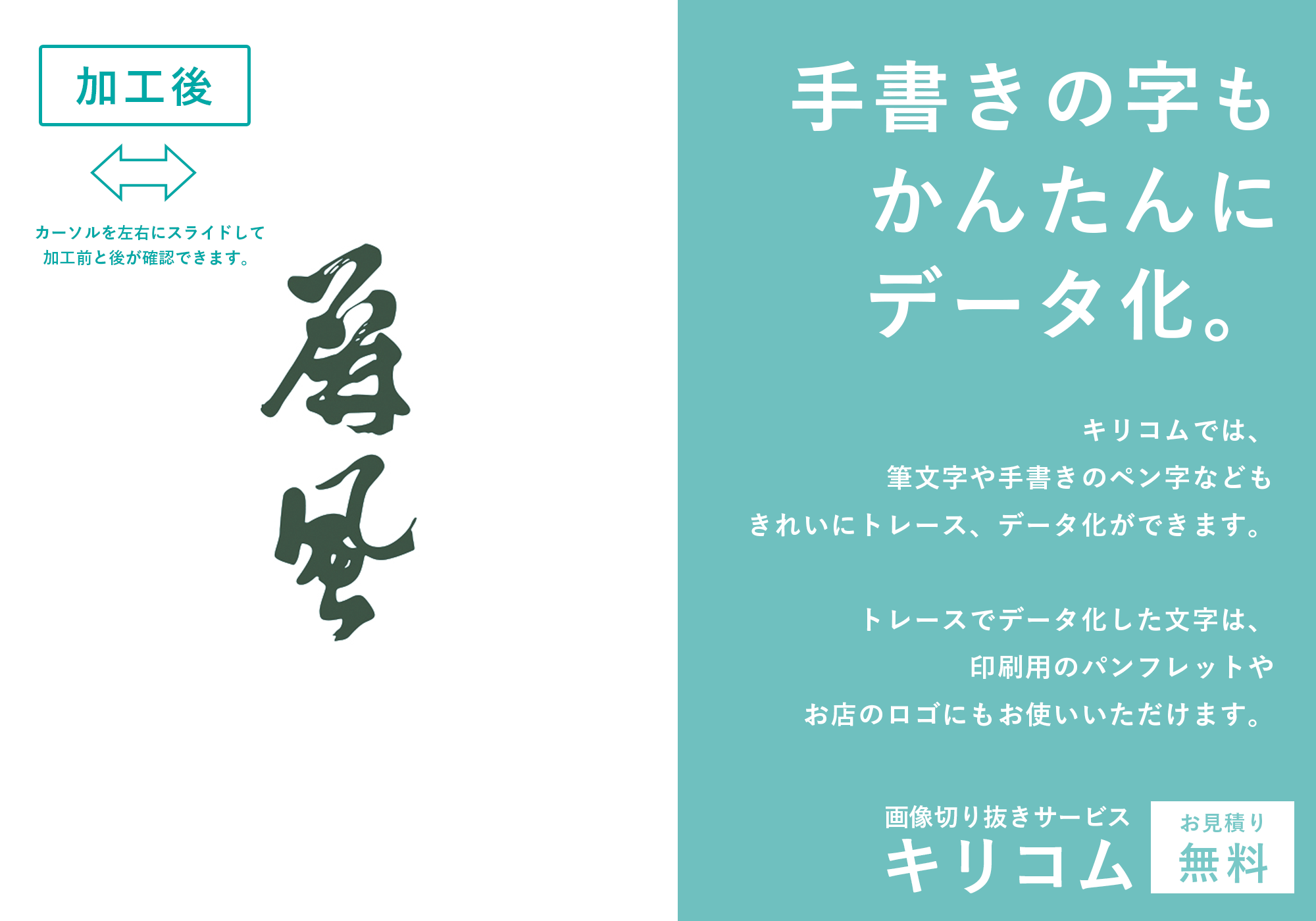
If you want to use handwritten or penmanship for your store’s logo, etc,
Photo images and paper documents must be converted to print data.
In this case, though, you can use Adobe Illustrator to convert it to print data,
Fine brush strokes and colored logo images may not be converted cleanly even with software functions.
・I want to convert a photographic image of a logo into data to be submitted for printing.
・I want illustrations that do not blur when enlarged in size.
・We want to create beautiful logo data based on hand-drawn design drawings.
・I want to illustrate a product image.
Please contact Kirikom if you have any problems with these matters.
Just take an image and send it to us to convert it into beautiful print data.
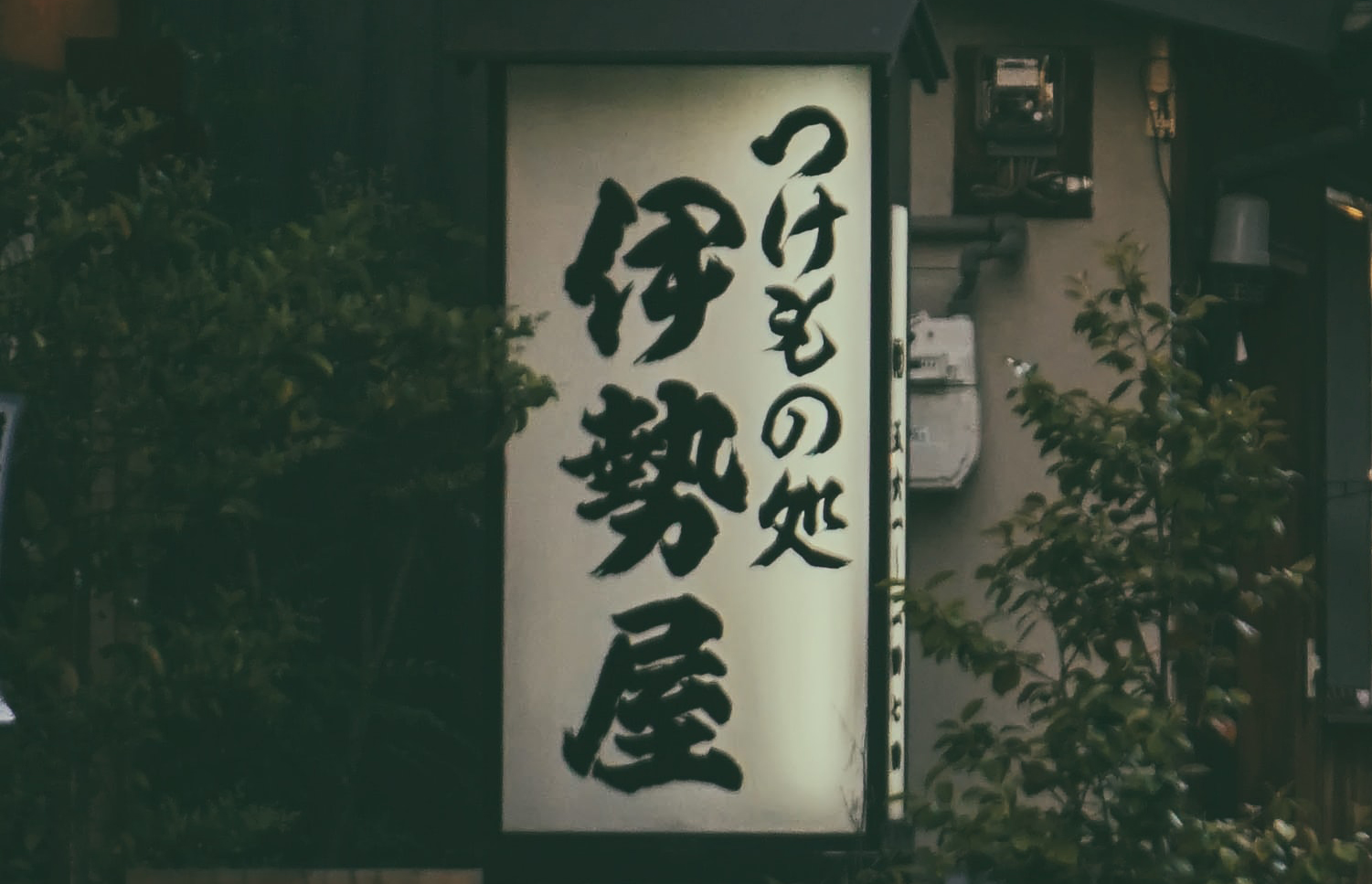
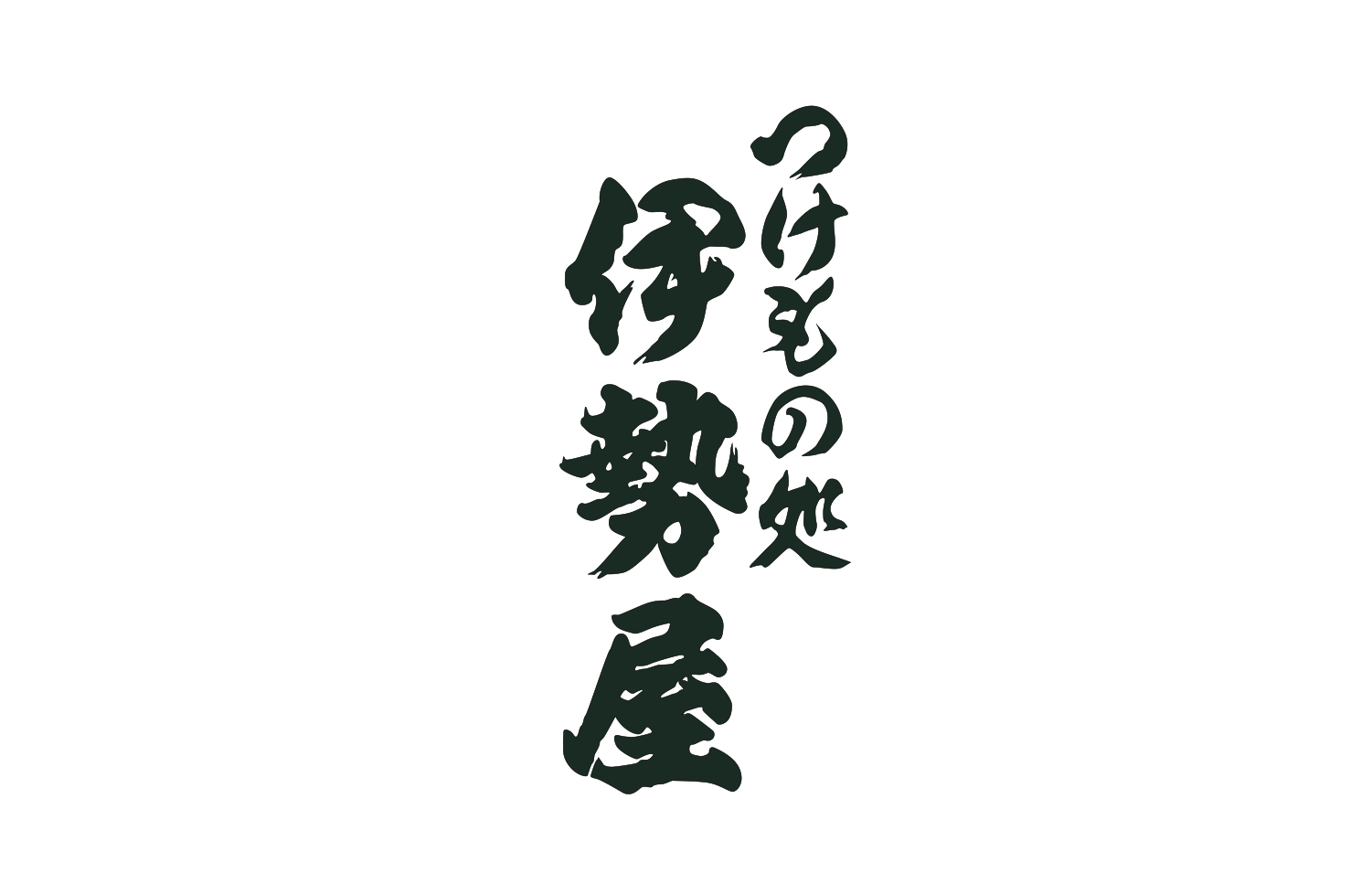
We will reproduce the text in the original image as faithfully as possible to create a finish with no sense of discrepancy. Feel free to use us for as little as one item.
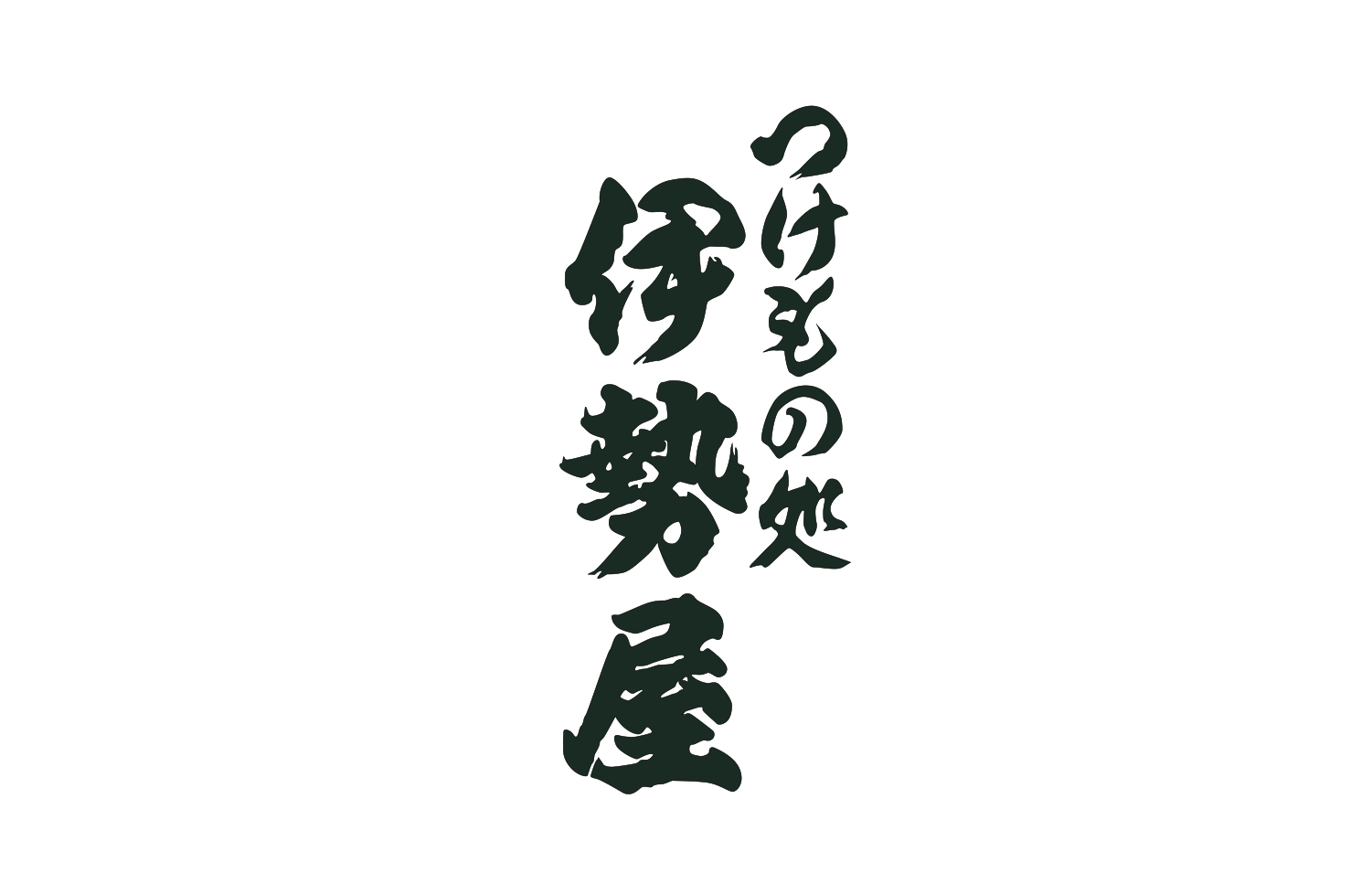
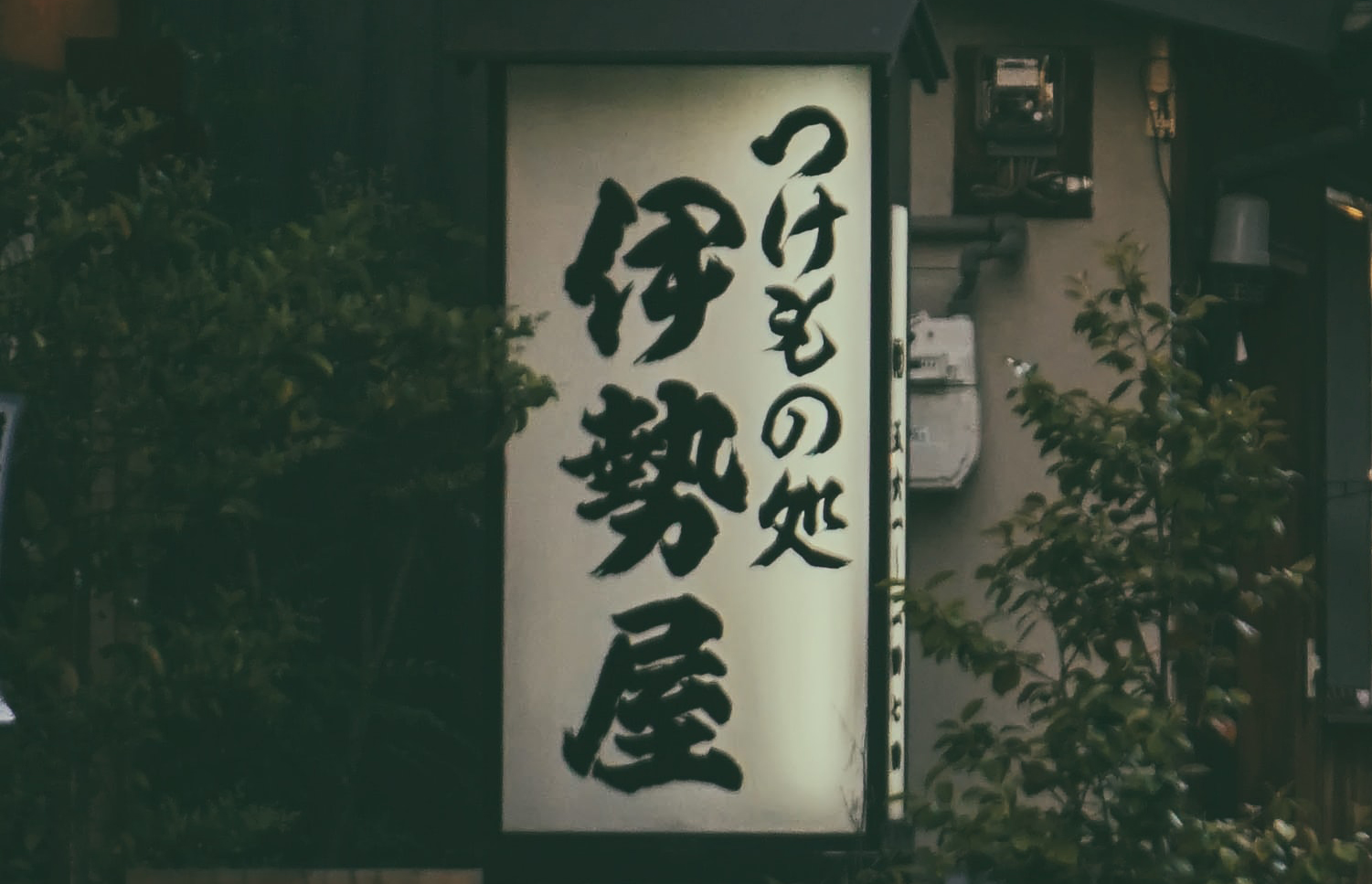
Kiricom offers discounted pricing for customers who regularly order a certain quantity of images. We also offer a monthly plan, which is recommended for customers who handle a lot of images and are concerned about costs.
search keyword