Register your product first
Registration information can be easily viewed from various angles
◆Cloud service is available from smartphones and tablets
◆Basic information can be registered and retrieved together in various masters, eliminating the need to register the same information over and over again.
◆The only required field for new registrations is the product name.
◆In addition to internal sharing, cloud sewing specifications can also be shared with external vendors.
HOME画面

Various master screens

Three convenient points of Kilipla
Point 1 Batch cloud management of product information and images
Easy to organize and share information by managing product images and product information in the cloud.
◆Required fields are only the name of the item (please use only the required fields)
◆You can manage detailed information for each product and easily use various convenient functions.
◆From the product detail page, you can make a request to “Kiricom,” an image cropping service, so that you can smoothly manage images for your online store.
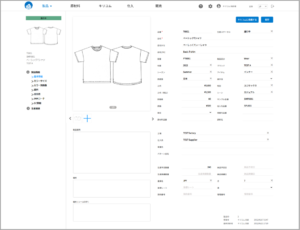
Point 2 Customize your schedule and check it anytime, anywhere
One of the convenient functions, “Production Schedule” registers schedules and actual results, making it easy to grasp intuitively.
◆You can manage your schedule in detail from the product detail screen.
◆Schedule items can be customized by the customer and can be used to manage photo shooting dates, sample lending, etc.
◆These are just a few examples of the many other useful functions available.

Point 3 Continuous development and update of useful features
Seek to reduce human work
◆Three-dimensional information management and visualization that only the cloud can provide will transform your business efficiency.
◆You can use Kirikom Plus without any discomfort from analog operations.
◆Useful functions will be developed and added as needed (see “Fee Plans” for details of functions).
