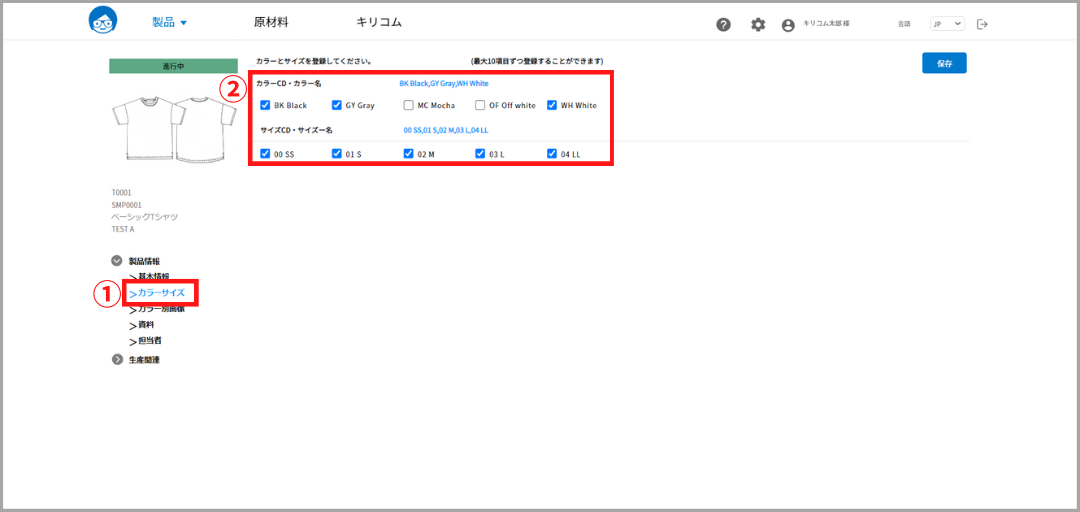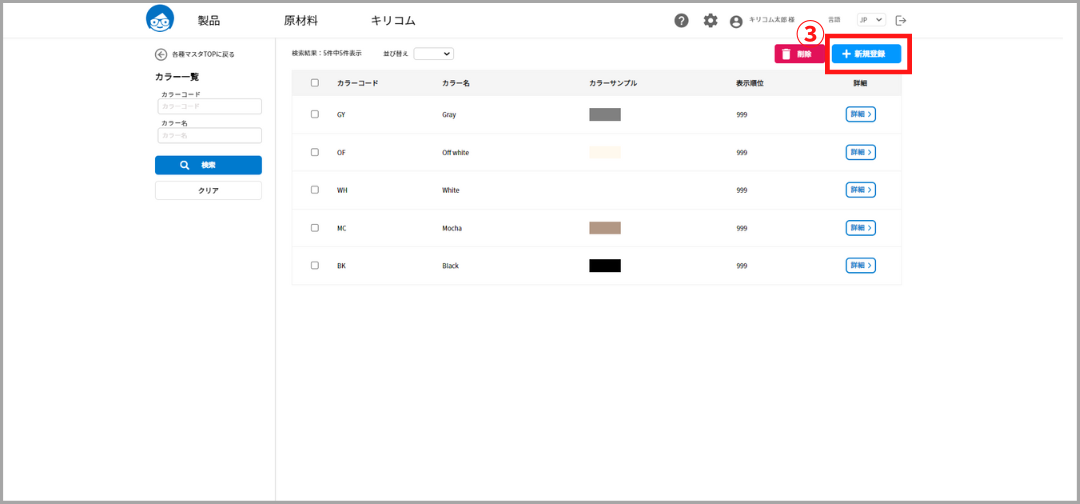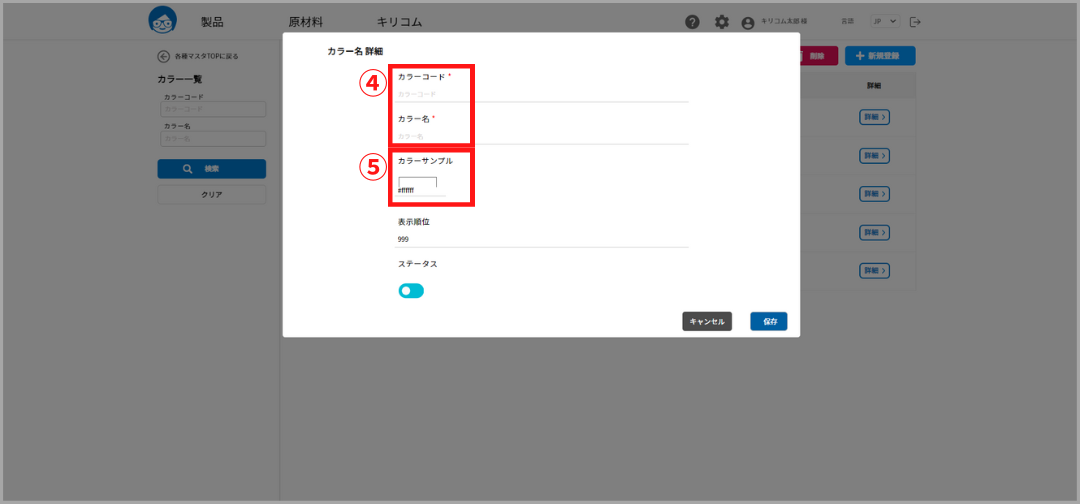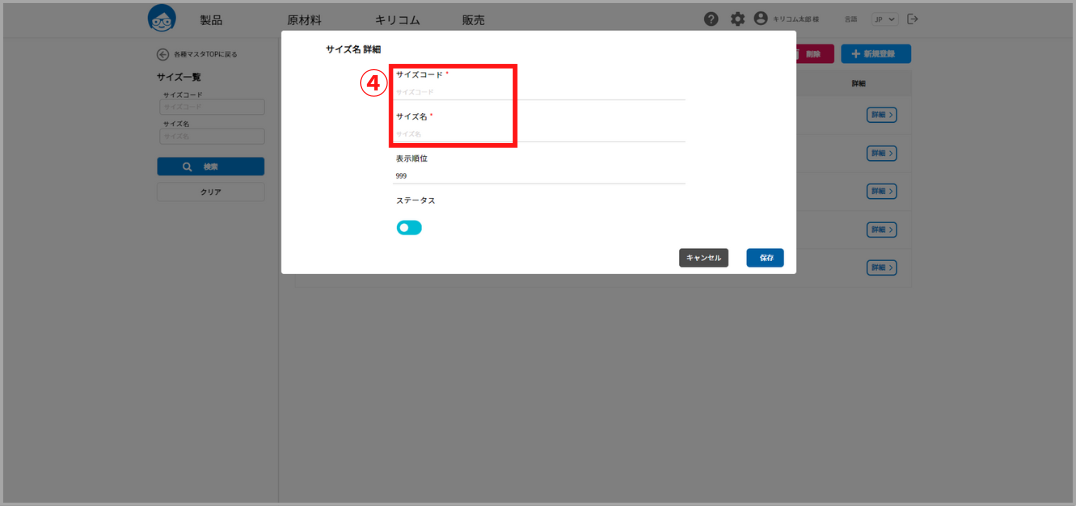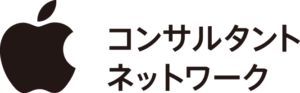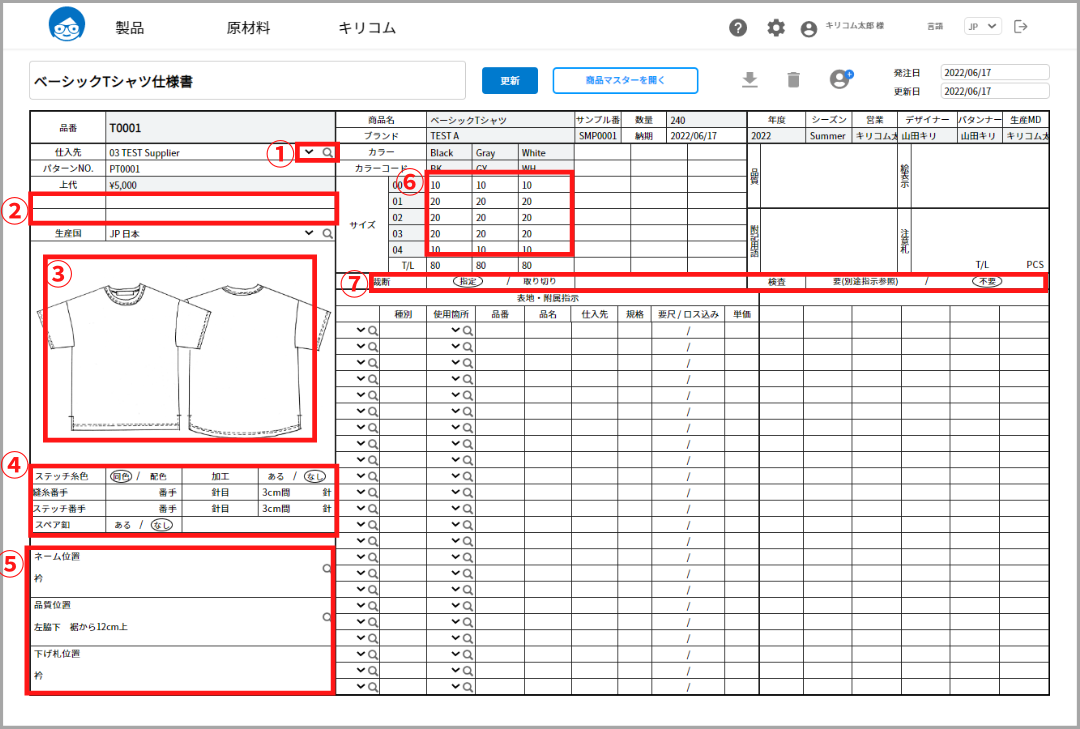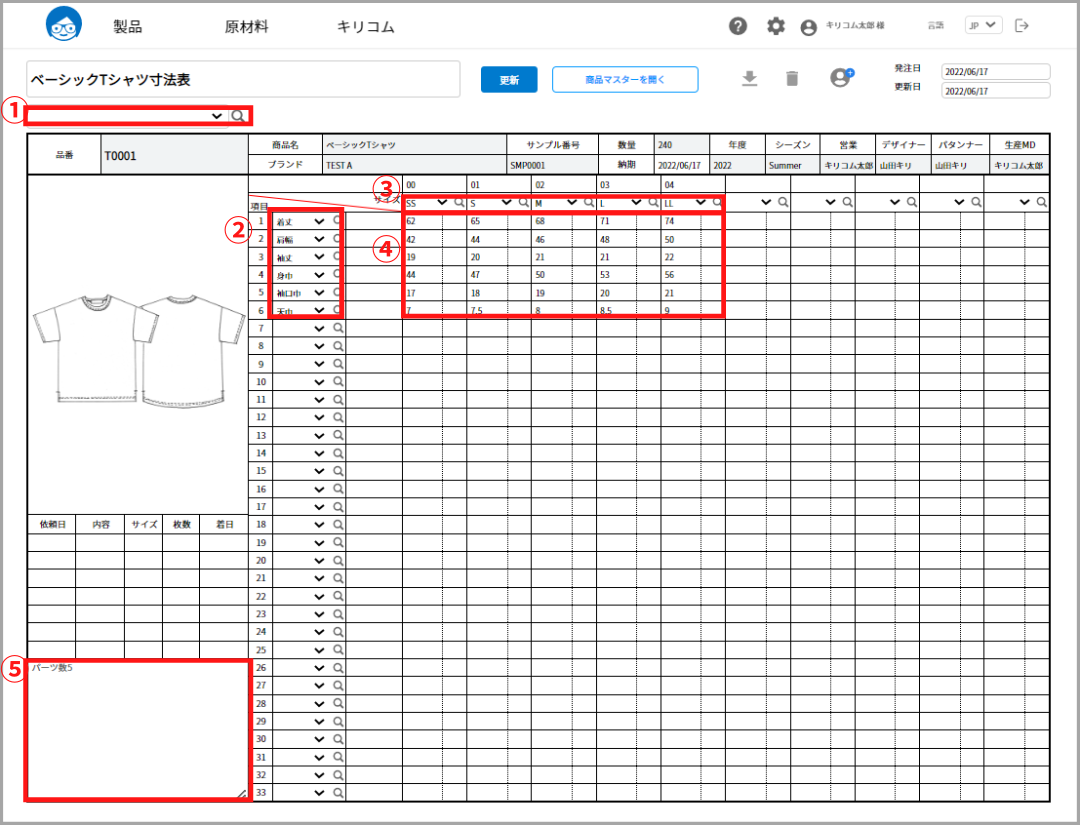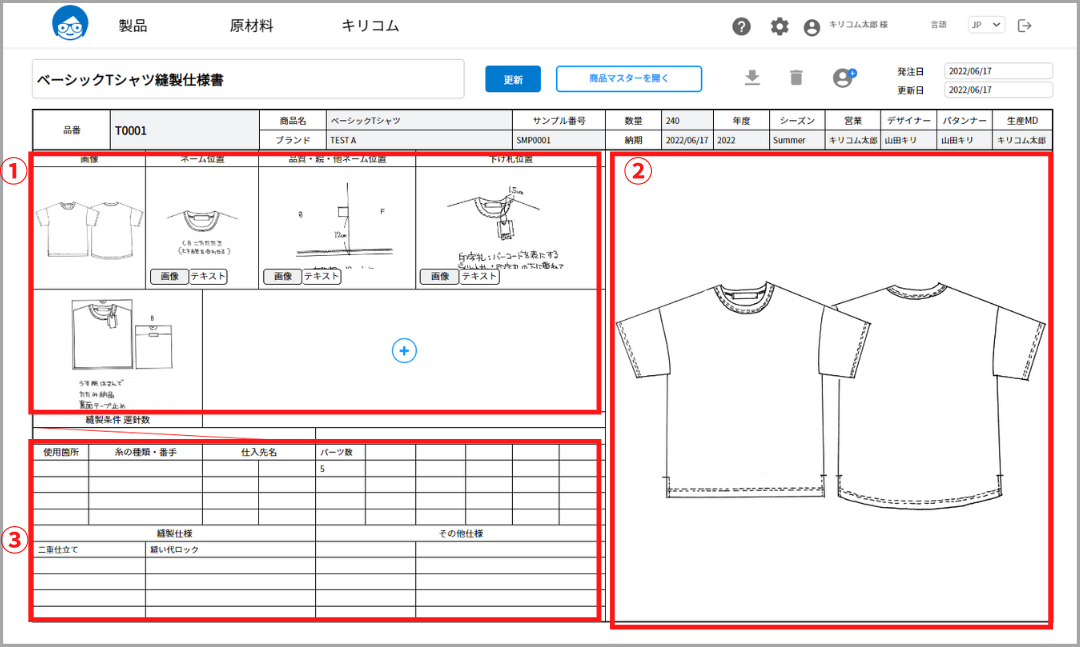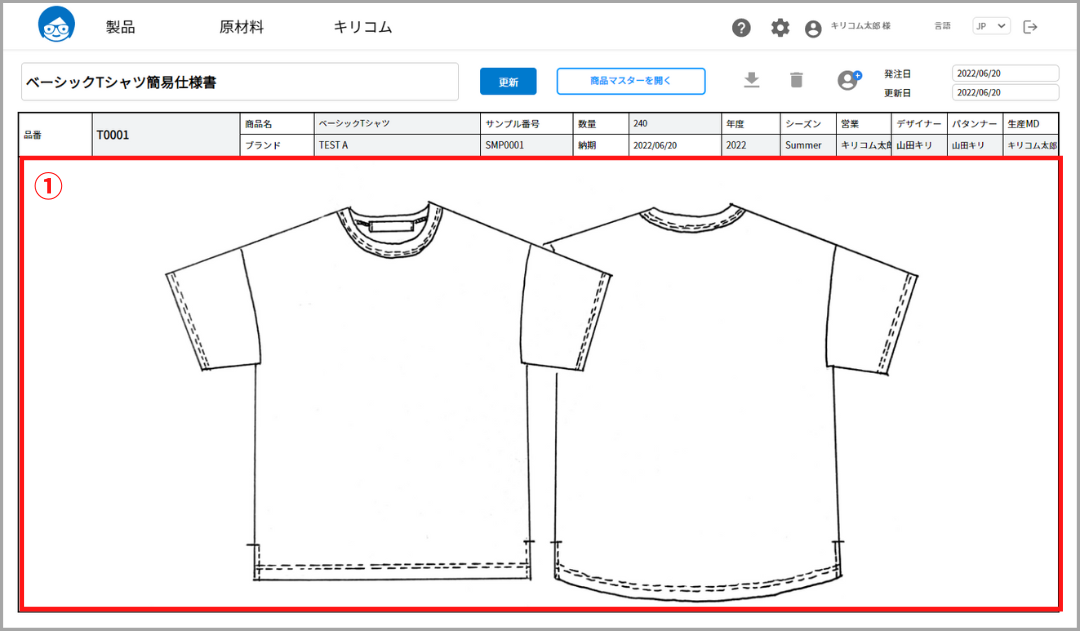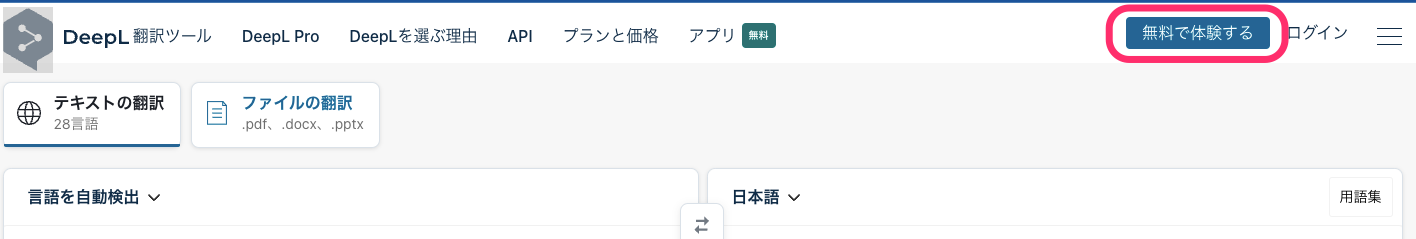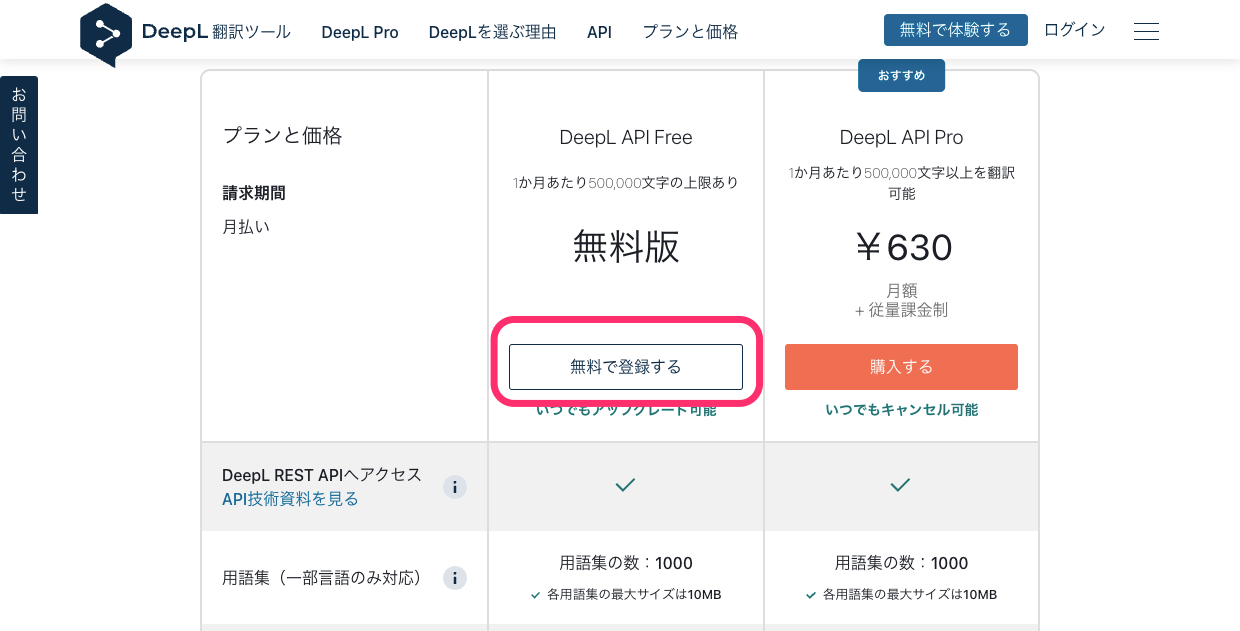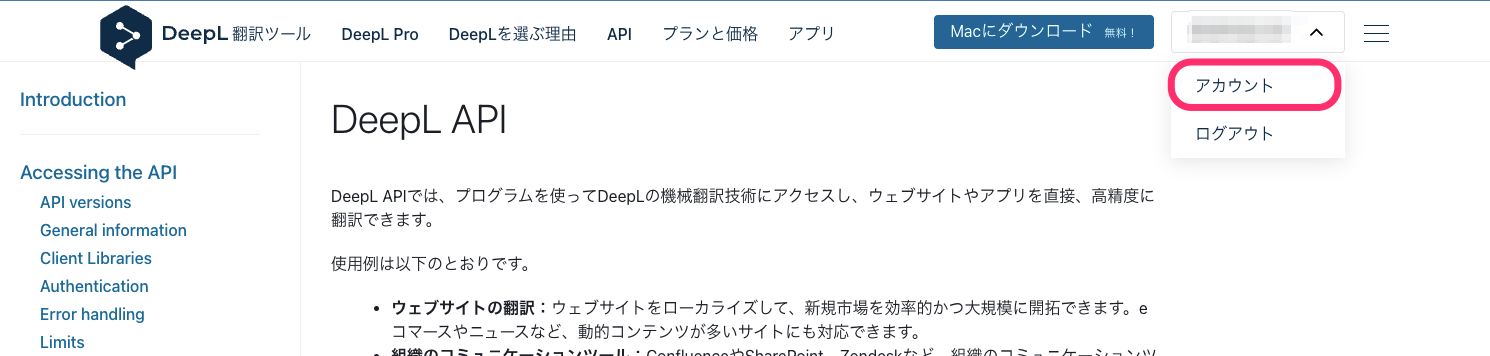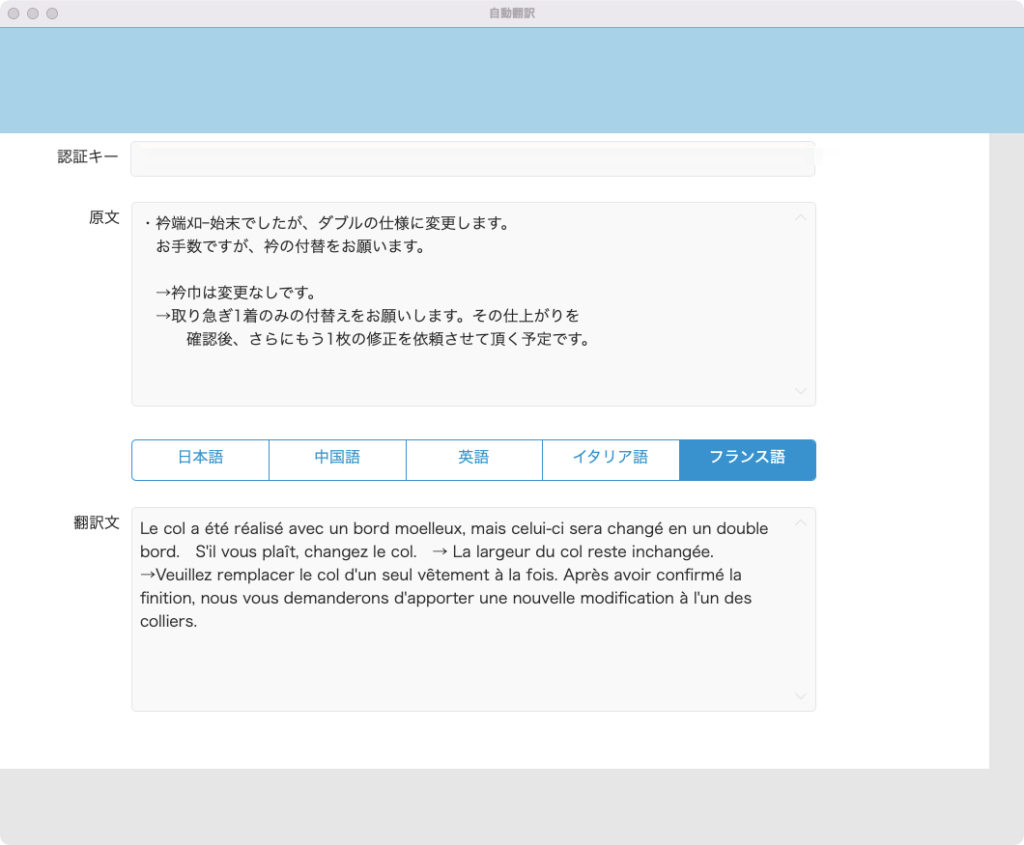〜Added time-consuming product description generation, dimension table HTML, and texture description HTML generation functions.
We have developed and implemented a “Sage Business” support function that can be used free of charge on “Kiricom Plus,” a cloud service that solves problems faced by the fashion industry.
Click here to visit the service site.
https://plus.kirikom.net/

About the whispering business
Sasage business is an acronym for “photography,” “measurements,” and “manuscript,” which are necessary for product information for e-commerce sites.
Background of the release of the Kiricom Plus whispering business support function
Sending and receiving is a daily task for e-commerce businesses, and it is a difficult job that never allows for mistakes.
For the past 20 years, InfoEye has been operating “Kiricom,” an image cropping and processing service used by several thousand EC-related businesses, including apparel companies, and has frequently received inquiries from Kiricom customers regarding image editing.
In order to alleviate some of the problems faced by EC businesses, we have decided to release a free support function for image trimming operations.
With Kilicom Plus, planners can register planning information and product information, create line sheets, and then use the data to create and share sewing specifications and progress management with production staff.
With this new function, EC staff can use the registered data as well as newly registered product information to support business operations.
Kiricom Plus’ Whispering Business Support Functions
Kilicom Plus, a cloud service that solves issues faced by the fashion industry, is adding and studying additional functions to improve operations in the industry with the power of IT.
The following four functions have been added to support the whispering business this time.
1. Automatic feature extraction and description generation from product images by AI
2. Dimension table HTML generation
3. Generation of HTML for texture notation
4. Photography and product master registration service (paid option)
Currently, we are also developing a function that enables batch information generation and automatic HTML generation of new information for shopping malls, etc.
1. automatic feature extraction and description generation from product images by AI
The image recognition AI automatically extracts multiple product features from product images with high accuracy and generates product descriptions.
The features can be manually added or deleted as necessary, and the product description can be generated with even higher accuracy.
Currently, only Japanese and English are supported, but the number of languages will be expanded gradually.

2. Dimension table HTML generation
You can easily create a clean dimension table HTML by selecting a part for each item from a pre-registered master.
The parts of each item can also be used in the sewing specifications function.

3. Generation of HTML for texture notation
An unlimited number of texture sets can be created.
Up to four options can be set for each texture (e.g., Yes, Slightly Yes, No, etc.).
Create beautiful texture description HTML source with simple operation.

4. Photography and product master registration service (paid option)
We photograph the products received from our customers and register them in Kilicom Plus.
The registered product information can be utilized via API function or product information CSV. (Separate meeting required).
Please contact us for details.
About InfoEye
Since our establishment in 2002, we have been providing solutions, operations, and image cropping services for the apparel industry based in Japan and India.
In the future, we will continue to expand our business to the fashion industry in general, and continue to build solutions that are useful to everyone.
【About Us】
Company name: InfoEye Inc.
Location: BIZSMART Kanda 503, 1-10-6 Kajicho, Chiyoda-ku, Tokyo
Representative: KOEDOI Takayuki
Established: February 2002
Qualifications and Certifications
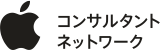
Apple Consultant Network
![]()
Claris FileMaker SBA Partners
Business:
Building and operating solutions for the fashion industry
Image cropping and processing service (Kiricom)
【For customer inquiries, please contact】
TEL: 03-5816-2522
Email: info@kirikom.net