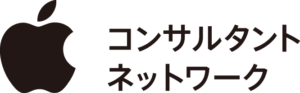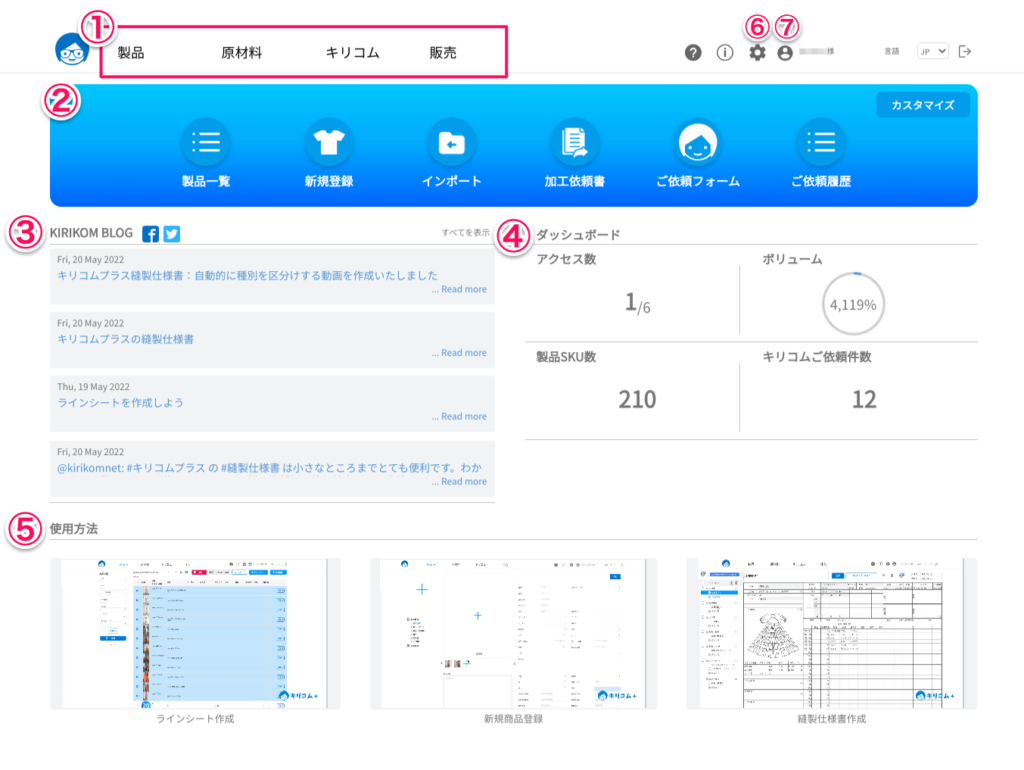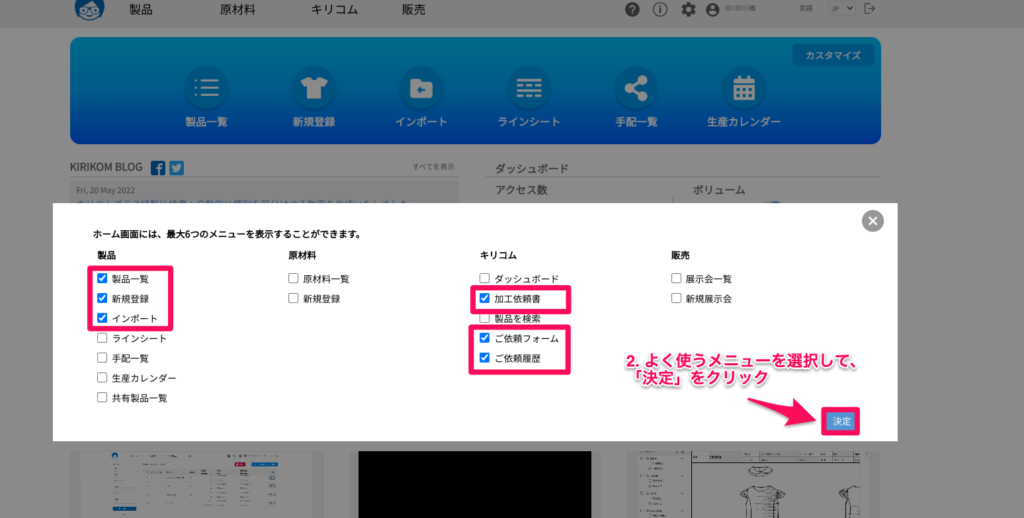I feel that everyone at InfoEye wants to grow themselves and do a good job every day when I interview them. I believe that “self-improvement and self-development” are necessary for growth. Today, I would like to think about “self-improvement and self-development.
The fashion industry, which is our specialty, is a change-response industry.
How we respond to changing clothing trends and how we can accurately respond to a changing industry is the key to success. If we remain attached to our past successes, we will not be able to respond to change. We need to constantly evolve.
I have also seen several companies go bankrupt: the decline of wholesalers, the decline of specialty mass merchandisers, and the decline of department stores. The same is true for brands. Products, brands, and companies are constantly changing as they grow and decline. We are the ones who must change in a changing environment. Growth and decline are both the work of people.
Therefore, we need to continue our self-improvement and self-development.
Some may have overcome their weaknesses and become great managers, and others may have succeeded by making the most of their strengths, but in any case, we need to look at our strengths and weaknesses and work on self-improvement and self-development.
●An example of a failure to stick to one’s own theory.
I became section manager, and after a number of years, we had an excellent cutthroat section manager.
He was smart, good at sales, and confident.
He had a fresh eloquence and was highly regarded by the Chairman, who intended to develop him as a rival to me.
He was promoted to deputy manager at the same time as I was promoted to deputy manager, and I also highly valued his abilities.
The yen continued to appreciate. At that time, foreign exchange was left to the section chiefs, and we were instructed to buy dollars as much as we purchased.
His strategy was to mass-produce and mass-sell products by planning early and placing orders early, and the strong yen was a tailwind that helped him achieve good results.
The early mass production and mass sales strategy of early planning and ordering allowed him to make a good profit.
However, in 1996, the yen suddenly began to depreciate, and it continued to depreciate for more than a year.
The orders that had been placed at $100/$100 would be converted to $110 to $120/$120/$ when the two were connected, and due in part to the early ordering and mass production planning, profits were no longer generated at all.
Still, his pride and unwillingness to bend his own opinion led him to a dead end and he resorted to cheating.
As a result, the fraud was discovered and he was forced to leave the company.
Past successes give you confidence, but overconfidence can be fatal. I too have experienced a major failure the year after achieving great success in denim.
I lost confidence and reflected on my own self-satisfaction, so I began to entrust my subordinates and actively listen to the opinions of my subordinates, my boss, and my clients.
I changed my way of doing things and was able to get back on my feet. Confidence is important, but being overconfident and not bending on one’s own principles can be fatal.
●Aim for people you respect.
When I was in my mid-30s, I admired Chief Ito of Takihyo, a company that had made a name for itself in the women’s pants industry. He had a great reputation among both manufacturers and customers, and was well respected by employees. He was a successful man who had changed jobs from KENWOOD, an audio equipment manufacturer. He was soft-spoken for a man of great ability and had a sense of humor, having belonged to a rakugo (comic storytelling) club at Sophia University. I became more and more of a fan of his soft image, which I could not imagine from his strong arm. I decided to compete in the pants industry and catch up with him.
I think it is no exaggeration to say that my passion for my job started when I met Chief Ito and was influenced by him. I know that the people who influence us may be presidents, senior employees, people in other industries, great people, major executives, or athletes, but I believe that setting one’s sights on the people one admires and developing oneself is an effective way to continue one’s efforts at self-improvement.
Each person may have a theme of wanting to be this kind of person with respect to his or her work. If you want to become a person who excels at planning and proposal, or a person who learns to work fast, or a master communicator, you should study books and target people who excel in that field.
Nowadays, if you search the Internet, you can find any number of books and stories that can be used as references.
●Three types of employees
President Nagamori of Nidec says, “There are three types of employees. The first type is the self-motivated type who can burn themselves at work. The second type is the type that sees others burning up at work and is inspired to burn up as well, and the third type is the type that does not burn up at all or refuses to burn up. The third type is the type that does not burn at all or does not try to burn at all,” he says.
Only a few are self-fueled, and the majority are the second type.
Shohei Ohtani, who is considered a baseball genius, is a member of the Angels, Adam . Shohei Ohtani is a baseball prodigy,” said Adam Cetko, director of public relations for the Angels.
Shohei Ohtani amazes me with his preparedness. I take notes in the clubhouse after games. When he is not in the clubhouse taking notes, he is in the weight room working out. I am always preparing for the real thing.”
And Shohei Ohtani says. Life is short, time is short, and I don’t have time to play.”
Definitely someone who finds challenges on their own and overcomes them on their own,
This is the typical self-fueled type.
However, many people are the type that burns from a second other, so they need to constantly seek stimulation from other people, from books, and from the Internet.
●What needs to change and what does not need to change
However, there are also many bad stimuli in the world. As the saying goes, “Reddish with vermilion, reddish with red.
People can be good or bad depending on the people they interact with. Sometimes bad stimuli can be attractive, so it is important to avoid bad people and bad information as much as possible.
It is important to choose what should be changed and what does not need to be changed, and to link this to personal growth. For example, catching a ball is basic baseball practice. It is just to get used to playing with one’s shoulders.
●Allow thoughts to permeate the “subconscious”.
Many people will want to reform themselves, but some will succeed in reforming themselves and others will not.
I believe the difference is the strength of thought.
In his book “How to Work,” Kyocera Honorary Chairman Inamori says
Thoughts always come true.
This is because if a person strongly desires to be this way, that desire will always appear in the form of action, and the person will naturally move in the direction of realization.
However, it must be a strong desire.
It must be a desire or dream backed by strong thoughts such as “I want to be this way no matter what it takes” or “I must be this way.
If you think about it so much that you forget to eat and sleep, and keep thinking about it over and over throughout the day, it will gradually penetrate into your “subconscious mind.
The “subconscious” is a kind of consciousness that lurks deep within a person without his or her being aware of it. It does not usually come to the surface, but it can appear unexpectedly or at the most inopportune time and exert an immeasurable power.”
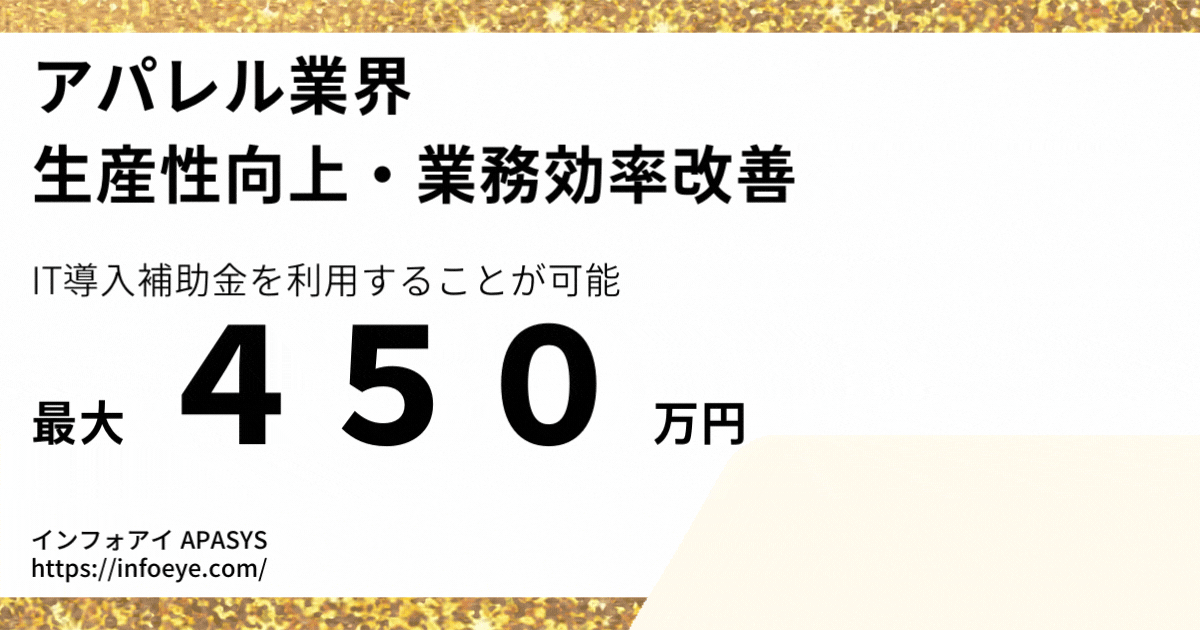

![]()