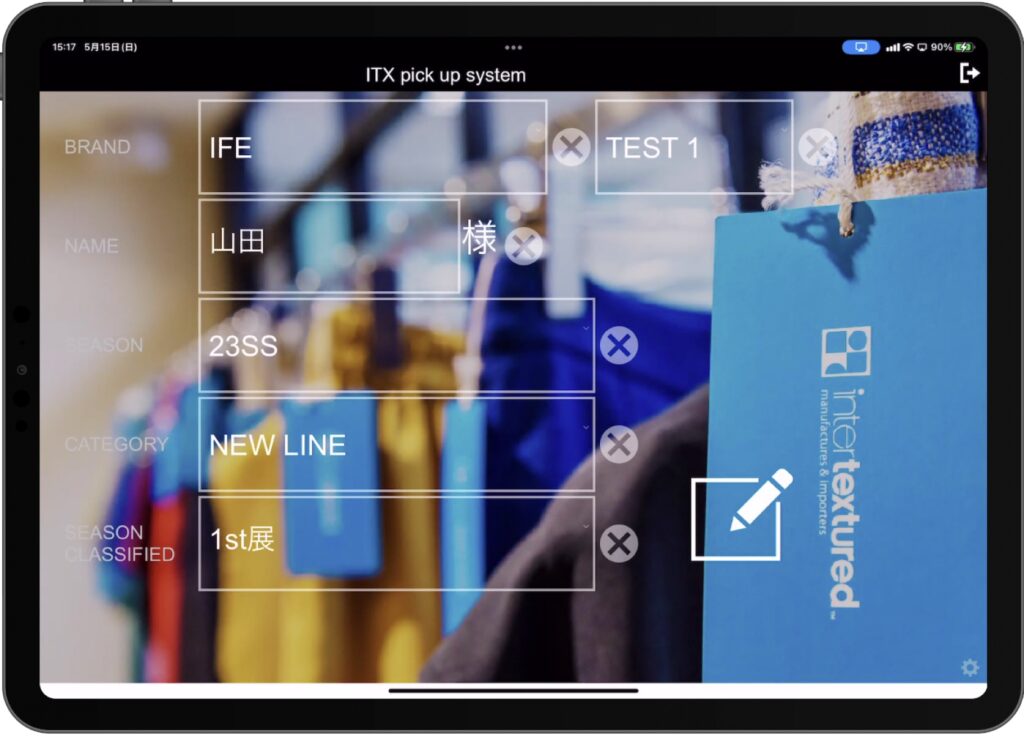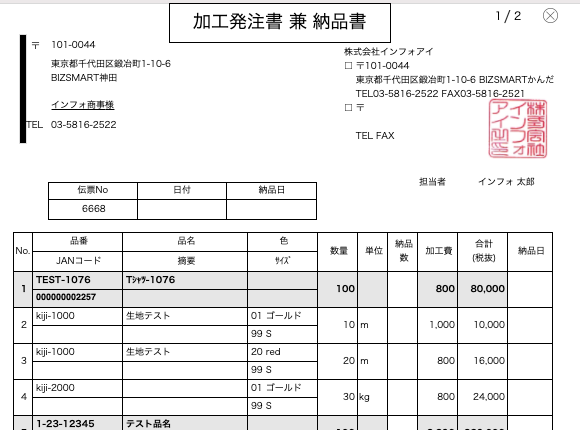Kiricom PlusThe eight specification sheets provided by the company are available free of charge.
( Previous BlogPlease check out the introduction at)
We believe that sewing specifications should be written out as desired for the person making the garment and be clear, easy to understand, and clean for the person viewing it.
Every day we are immersed in creating better specifications through repeated trial and error.
Previous by Blog, Automatically classify the typeWe introduced the functions.
If you select a type when creating a specification sheet, each type is automatically separated and bold lines are drawn when printing or viewing the sheet.
It is a small thing that leads to great usability.
We have summarized this sequence of events in a short video.
We invite you to experience Kilikom Plus for yourself.
Kiricom Plus is a free cloud service that allows you to centralize your image and product management.
In Kirikom Plus,New introduction consultationBeginning with the “Mere Old Man”,Online ConsultationWe also accept
Please feel free to contact us!